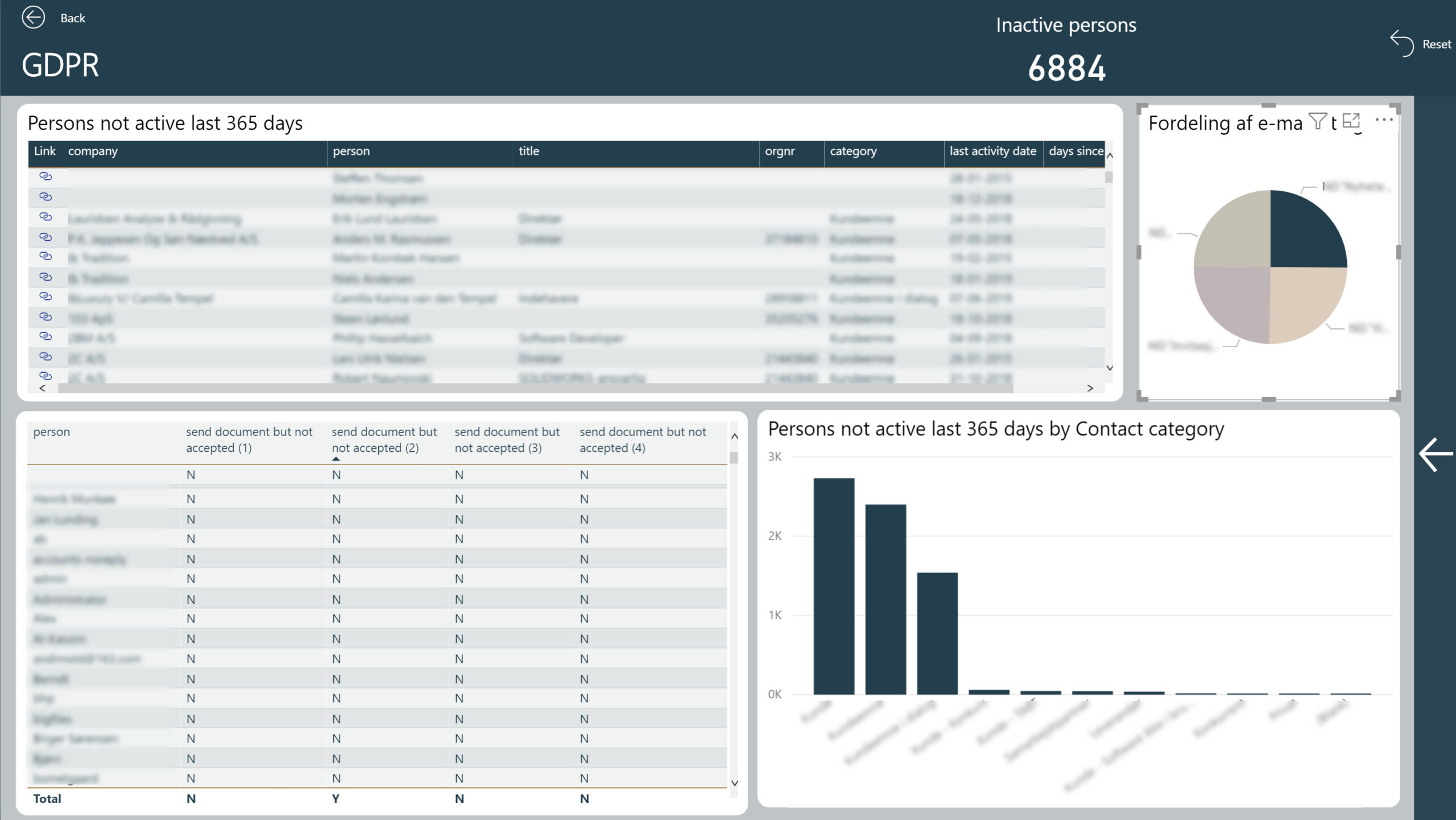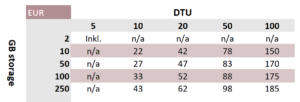Simple and flexible analysis and reporting tool
Amesto PowerBi for SuperOffice allows you to visualize all data stored in SuperOffice via Microsoft Power BI.
Amesto PowerBi for SuperOffice retrieves data from SuperOffice CRM directly into Microsoft Power BI, where they can be processed / displayed and possibly combined with data from Microsoft Excel or other data sources.
Standard report package
With the integration you get a model for creating reports as well as a package with 6 standard reports. The report package can be used directly without adjustments, but it can also be changed as desired. With the report modeling tool, you can easily create completely new customer-specific reports.
Combine data from multiple systems
Often there is great value in retrieving data from other systems in the company and combining these with data from SuperOffice CRM. For example. the budget and the actual result can be retrieved from the financial system and combined with a weighted pipeline from SuperOffice.
Visualize key figures in an intuitive way!
Create intuitive and attractive reports that users like and see as value-creating.
Power BI has unique options for designing and customizing the look of dashboards according to the company’s graphic profile, just as you can decide which key figures to display.
View data directly in SuperOffice
With Amesto PowerBi for SuperOffice, dashboards can also be displayed directly in SuperOffice.
The startpage takes numbers from the various dashboards and gathers in a common overview
Key functionality
- Standard report package included.
- User-specific reports can easily be created.
- Combine with data from other data sources, such as financial system.
- Quick and easy customization without the use of special programming.
Dashboards
Startpage provides a comprehensive overview.
Salesperson compares the activity budget with current agreements.
Manager overview shows the same number as sales overview, but across people.
Contacts shows all active contacts within a given date.
Tickets provides a graphical overview of all tickets.
GDPR is used to check on customers without any activity within 365 days.
Price
This app is sold on a monthly subscription plan, with a 12 months subscription period, billed annually and in advance.
Price: EUR 230/month
The price includes a SuperOffice mirror database hosted on MS Azure incl. 2 GB data, and 5 DTU’s (read about DTU’s here )
If you need additional storage sizes or DTU’s, the price will increase according to the below price table:
A DTU (database transaction unit) represents a unit expressing the combined performance of CPU, memory, reading, and writing in an Azure SQL database based on typical OLTP (online transaction processing) tasks. All service tiers in the DTU-based purchasing model provide the flexibility to change levels without downtime.
System requirements
In addition to a valid SuperOffice license, you must have an active Power BI subscription.
To change the default reports or share your reports with other users, you need a Power BI Pro license. Otherwise, you can use Power BI Desktop, which is free.
Technical
Power BI is an add-on product from the Microsoft Microsoft Office family, making it as easy to supplement with as Outlook and Excel, especially if you are running Office 365.
Amesto PowerBi for SuperOffice
Learn more
If you have any questions, please do not hesitate to contact us at salg@amesto.dk, or